A state-task network is a graphical representation of the activities in a multiproduct batch process. The representation includes the minimum details needed for short term scheduling of batch operations.
Shown below is a well-studied example due to Kondili (1993). Other examples are available in the references cited above.
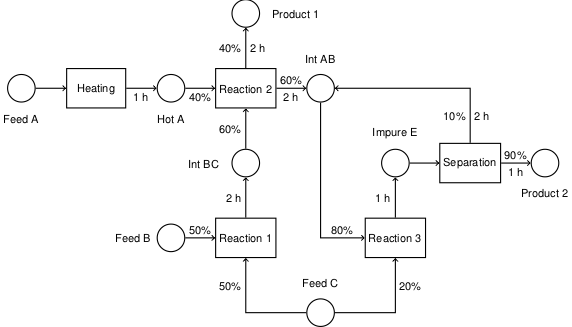
Each circular node in the diagram designates material in a particular state. The materials are generally held in suitable vessels with a known capacity. The relevant information for each state is the initial inventory, storage capacity, and the unit price of the material in that state. The price of materials in intermediate states may be assigned penalities in order to minimize the amount of work in progress.
The rectangular nodes denote process tasks. When scheduled for execution, each task is assigned an appropriate piece of equipment, and assigned a batch of material according to the incoming arcs. Each incoming arc begins at a state where the associated label indicates the mass fraction of the batch coming from that particular state. Outgoing arcs indicate the disposition of the batch to product states. The outgoing are labels indicate the fraction of the batch assigned to each product state, and the time necessary to produce that product.
Not shown in the diagram is the process equipment used to execute the tasks. A separate list of process units is available, each characterized by a capacity and list of tasks which can be performed in that unit.
The basic data structure specifies the states, tasks, and units comprising a state-task network. The intention is for all relevant problem data to be contained in a single JSON-like structure.
H = 12
Kondili = {
'TIME': range(0,H+1),
'STATES': {
'Feed_A' : {'capacity': 500, 'initial': 500, 'price': 0},
'Feed_B' : {'capacity': 500, 'initial': 500, 'price': 0},
'Feed_C' : {'capacity': 500, 'initial': 500, 'price': 0},
'Hot_A' : {'capacity': 100, 'initial': 0, 'price': -1},
'Int_AB' : {'capacity': 200, 'initial': 0, 'price': -10},
'Int_BC' : {'capacity': 150, 'initial': 0, 'price': -1},
'Impure_E' : {'capacity': 100, 'initial': 0, 'price': -1},
'Product_1': {'capacity': 500, 'initial': 0, 'price': 10},
'Product_2': {'capacity': 500, 'initial': 0, 'price': 10},
},
'ST_ARCS': {
('Feed_A', 'Heating') : {'rho': 1.0},
('Feed_B', 'Reaction_1'): {'rho': 0.5},
('Feed_C', 'Reaction_1'): {'rho': 0.5},
('Feed_C', 'Reaction_3'): {'rho': 0.2},
('Hot_A', 'Reaction_2'): {'rho': 0.4},
('Int_AB', 'Reaction_3'): {'rho': 0.8},
('Int_BC', 'Reaction_2'): {'rho': 0.6},
('Impure_E', 'Separation'): {'rho': 1.0},
},
'TS_ARCS': {
('Heating', 'Hot_A') : {'dur': 1, 'rho': 1.0},
('Reaction_2', 'Product_1'): {'dur': 2, 'rho': 0.4},
('Reaction_2', 'Int_AB') : {'dur': 2, 'rho': 0.6},
('Reaction_1', 'Int_BC') : {'dur': 2, 'rho': 1.0},
('Reaction_3', 'Impure_E') : {'dur': 1, 'rho': 1.0},
('Separation', 'Int_AB') : {'dur': 2, 'rho': 0.1},
('Separation', 'Product_2'): {'dur': 1, 'rho': 0.9},
},
'UNIT_TASKS': {
('Heater', 'Heating') : {'Bmin': 0, 'Bmax': 100, 'Cost': 1, 'vCost': 0, 'Tclean': 0},
('Reactor_1', 'Reaction_1'): {'Bmin': 0, 'Bmax': 80, 'Cost': 1, 'vCost': 0, 'Tclean': 0},
('Reactor_1', 'Reaction_2'): {'Bmin': 0, 'Bmax': 80, 'Cost': 1, 'vCost': 0, 'Tclean': 0},
('Reactor_1', 'Reaction_3'): {'Bmin': 0, 'Bmax': 80, 'Cost': 1, 'vCost': 0, 'Tclean': 0},
('Reactor_2', 'Reaction_1'): {'Bmin': 0, 'Bmax': 80, 'Cost': 1, 'vCost': 0, 'Tclean': 0},
('Reactor_2', 'Reaction_2'): {'Bmin': 0, 'Bmax': 80, 'Cost': 1, 'vCost': 0, 'Tclean': 0},
('Reactor_2', 'Reaction_3'): {'Bmin': 0, 'Bmax': 80, 'Cost': 1, 'vCost': 0, 'Tclean': 0},
('Reactor_3', 'Reaction_1'): {'Bmin': 0, 'Bmax': 120, 'Cost': 1, 'vCost': 0, 'Tclean': 0},
('Reactor_3', 'Reaction_2'): {'Bmin': 0, 'Bmax': 120, 'Cost': 1, 'vCost': 0, 'Tclean': 0},
('Reactor_3', 'Reaction_3'): {'Bmin': 0, 'Bmax': 120, 'Cost': 1, 'vCost': 0, 'Tclean': 0},
('Still', 'Separation'): {'Bmin': 0, 'Bmax': 200, 'Cost': 1, 'vCost': 0, 'Tclean': 0},
},
}
The following computations can be done on any time grid, including real-valued time points. TIME is a list of time points commencing at 0.
The following Pyomo model closely follows the development in Kondili, et al. (1993). In particular, the first step in the model is to process the STN data to create sets as given in Kondili. Two differences from Kondili are:
Following Kondili's notation, $I_j$ is the set of tasks that can be performed in unit $j$, and $\bar{S}_i$ is the set of states fed by task $j$. We assume the units are empty at the beginning and end of production period, i.e.,
\begin{align*} Q_{j(-1)} & = 0 \qquad \forall j \\ Q_{j,H} & = 0 \qquad \forall j \end{align*}The unit allocation constraints are written the full backward aggregation method described by Shah (1993). The allocation constraint reads
\begin{align*} \sum_{i \in I_j} \sum_{t'=t}^{t-p_i+1} W_{ijt'} & \leq 1 \qquad \forall j,t \end{align*}Each processing unit $j$ is tagged with a minimum and maximum capacity, $B_{ij}^{min}$ and $B_{ij}^{max}$, respectively, denoting the minimum and maximum batch sizes for each task $i$. A minimum capacity may be needed to cover heat exchange coils in a reactor or mixing blades in a blender, for example. The capacity may depend on the nature of the task being performed. These constraints are written
\begin{align*} B_{ij}^{min}W_{ijt} & \leq B_{ijt} \leq B_{ij}^{max}W_{ijt} \qquad \forall j, \forall i\in I_j, \forall t \end{align*}STN = Kondili
STATES = STN['STATES']
ST_ARCS = STN['ST_ARCS']
TS_ARCS = STN['TS_ARCS']
UNIT_TASKS = STN['UNIT_TASKS']
TIME = STN['TIME']
H = max(TIME)
TASKS = set([i for (j,i) in UNIT_TASKS]) # set of all tasks
S = {i: set() for i in TASKS} # S[i] input set of states which feed task i
for (s,i) in ST_ARCS:
S[i].add(s)
S_ = {i: set() for i in TASKS} # S_[i] output set of states fed by task i
for (i,s) in TS_ARCS:
S_[i].add(s)
rho = {(i,s): ST_ARCS[(s,i)]['rho'] for (s,i) in ST_ARCS} # rho[(i,s)] input fraction of task i from state s
rho_ = {(i,s): TS_ARCS[(i,s)]['rho'] for (i,s) in TS_ARCS} # rho_[(i,s)] output fraction of task i to state s
P = {(i,s): TS_ARCS[(i,s)]['dur'] for (i,s) in TS_ARCS} # P[(i,s)] time for task i output to state s
p = {i: max([P[(i,s)] for s in S_[i]]) for i in TASKS} # p[i] completion time for task i
K = {i: set() for i in TASKS} # K[i] set of units capable of task i
for (j,i) in UNIT_TASKS:
K[i].add(j)
T = {s: set() for s in STATES} # T[s] set of tasks receiving material from state s
for (s,i) in ST_ARCS:
T[s].add(i)
T_ = {s: set() for s in STATES} # set of tasks producing material for state s
for (i,s) in TS_ARCS:
T_[s].add(i)
C = {s: STATES[s]['capacity'] for s in STATES} # C[s] storage capacity for state s
UNITS = set([j for (j,i) in UNIT_TASKS])
I = {j: set() for j in UNITS} # I[j] set of tasks performed with unit j
for (j,i) in UNIT_TASKS:
I[j].add(i)
Bmax = {(i,j):UNIT_TASKS[(j,i)]['Bmax'] for (j,i) in UNIT_TASKS} # Bmax[(i,j)] maximum capacity of unit j for task i
Bmin = {(i,j):UNIT_TASKS[(j,i)]['Bmin'] for (j,i) in UNIT_TASKS} # Bmin[(i,j)] minimum capacity of unit j for task i
from pyomo.environ import *
import numpy as np
TIME = np.array(TIME)
model = ConcreteModel()
model.W = Var(TASKS, UNITS, TIME, domain=Boolean) # W[i,j,t] 1 if task i starts in unit j at time t
model.B = Var(TASKS, UNITS, TIME, domain=NonNegativeReals) # B[i,j,t,] size of batch assigned to task i in unit j at time t
model.S = Var(STATES.keys(), TIME, domain=NonNegativeReals) # S[s,t] inventory of state s at time t
model.Q = Var(UNITS, TIME, domain=NonNegativeReals) # Q[j,t] inventory of unit j at time t
model.Cost = Var(domain=NonNegativeReals)
model.Value = Var(domain=NonNegativeReals)
# Objective is to maximize the value of the final state (see Kondili, Sec. 5)
model.Obj = Objective(expr = model.Value - model.Cost, sense = maximize)
# Constraints
model.cons = ConstraintList()
model.cons.add(model.Value == sum([STATES[s]['price']*model.S[s,H] for s in STATES]))
model.cons.add(model.Cost == sum([UNIT_TASKS[(j,i)]['Cost']*model.W[i,j,t] +
UNIT_TASKS[(j,i)]['vCost']*model.B[i,j,t] for i in TASKS for j in K[i] for t in TIME]))
# unit constraints
for j in UNITS:
rhs = 0
for t in TIME:
# a unit can only be allocated to one task
lhs = 0
for i in I[j]:
for tprime in TIME:
if tprime >= (t-p[i]+1-UNIT_TASKS[(j,i)]['Tclean']) and tprime <= t:
lhs += model.W[i,j,tprime]
model.cons.add(lhs <= 1)
# capacity constraints (see Konkili, Sec. 3.1.2)
for i in I[j]:
model.cons.add(model.W[i,j,t]*Bmin[i,j] <= model.B[i,j,t])
model.cons.add(model.B[i,j,t] <= model.W[i,j,t]*Bmax[i,j])
# unit mass balance
rhs += sum([model.B[i,j,t] for i in I[j]])
for i in I[j]:
for s in S_[i]:
if t >= P[(i,s)]:
rhs -= rho_[(i,s)]*model.B[i,j,max(TIME[TIME <= t-P[(i,s)]])]
model.cons.add(model.Q[j,t] == rhs)
rhs = model.Q[j,t]
# terminal condition
model.cons.add(model.Q[j,H] == 0)
# state constraints
for s in STATES.keys():
rhs = STATES[s]['initial']
for t in TIME:
# state capacity constraint
model.cons.add(model.S[s,t] <= C[s])
# state mass balanace
for i in T_[s]:
for j in K[i]:
if t >= P[(i,s)]:
rhs += rho_[(i,s)]*model.B[i,j,max(TIME[TIME <= t-P[(i,s)]])]
for i in T[s]:
rhs -= rho[(i,s)]*sum([model.B[i,j,t] for j in K[i]])
model.cons.add(model.S[s,t] == rhs)
rhs = model.S[s,t]
# additional production constraints
model.cons.add(model.S['Product_2',H] >= 250)
SolverFactory('glpk').solve(model).write()
# ==========================================================
# = Solver Results =
# ==========================================================
# ----------------------------------------------------------
# Problem Information
# ----------------------------------------------------------
Problem:
- Name: unknown
Lower bound: 6992.91666666667
Upper bound: 6992.91666666667
Number of objectives: 1
Number of constraints: 659
Number of variables: 471
Number of nonzeros: 1991
Sense: maximize
# ----------------------------------------------------------
# Solver Information
# ----------------------------------------------------------
Solver:
- Status: ok
Termination condition: optimal
Statistics:
Branch and bound:
Number of bounded subproblems: 12747
Number of created subproblems: 12747
Error rc: 0
Time: 7.91475510597229
# ----------------------------------------------------------
# Solution Information
# ----------------------------------------------------------
Solution:
- number of solutions: 0
number of solutions displayed: 0
print("Value of State Inventories = {0:12.2f}".format(model.Value()))
print(" Cost of Unit Assignments = {0:12.2f}".format(model.Cost()))
print(" Net Objective = {0:12.2f}".format(model.Value() - model.Cost()))
Value of State Inventories = 7017.92
Cost of Unit Assignments = 25.00
Net Objective = 6992.92
%matplotlib inline
import matplotlib.pyplot as plt
import pandas as pd
from IPython.display import display, HTML
pd.DataFrame([[model.S[s,t]() for s in STATES.keys()] for t in TIME], columns = STATES.keys(), index = TIME)
| Feed_A | Feed_B | Feed_C | Hot_A | Int_AB | Int_BC | Impure_E | Product_1 | Product_2 | |
|---|---|---|---|---|---|---|---|---|---|
| 0 | 424.000000 | 360.0 | 360.00 | 0.000000 | 0.0 | 0.0 | 0.00 | 0.000000 | 0.0 |
| 1 | 324.000000 | 360.0 | 360.00 | 76.000000 | 0.0 | 0.0 | 0.00 | 0.000000 | 0.0 |
| 2 | 324.000000 | 360.0 | 360.00 | 64.000000 | 0.0 | 112.0 | 0.00 | 0.000000 | 0.0 |
| 3 | 324.000000 | 360.0 | 360.00 | 64.000000 | 0.0 | 112.0 | 0.00 | 0.000000 | 0.0 |
| 4 | 324.000000 | 360.0 | 320.00 | 32.000000 | 8.0 | 64.0 | 0.00 | 112.000000 | 0.0 |
| 5 | 324.000000 | 300.0 | 260.00 | 0.000000 | 8.0 | 16.0 | 0.00 | 112.000000 | 0.0 |
| 6 | 233.333333 | 300.0 | 246.00 | 0.000000 | 0.0 | 16.0 | 0.00 | 144.000000 | 180.0 |
| 7 | 233.333333 | 300.0 | 230.00 | 10.666667 | 4.0 | 16.0 | 70.00 | 176.000000 | 180.0 |
| 8 | 233.333333 | 300.0 | 230.00 | 10.666667 | 4.0 | 16.0 | 0.00 | 176.000000 | 180.0 |
| 9 | 233.333333 | 300.0 | 199.00 | 0.000000 | 0.0 | 0.0 | 0.00 | 256.000000 | 315.0 |
| 10 | 233.333333 | 300.0 | 199.00 | 0.000000 | 15.0 | 0.0 | 0.00 | 256.000000 | 315.0 |
| 11 | 233.333333 | 300.0 | 191.25 | 0.000000 | 0.0 | 0.0 | 0.00 | 266.666667 | 454.5 |
| 12 | 233.333333 | 300.0 | 191.25 | 0.000000 | 15.5 | 0.0 | 38.75 | 266.666667 | 454.5 |
plt.figure(figsize=(10,6))
for (s,idx) in zip(STATES.keys(),range(0,len(STATES.keys()))):
plt.subplot(ceil(len(STATES.keys())/3),3,idx+1)
tlast,ylast = 0,STATES[s]['initial']
for (t,y) in zip(list(TIME),[model.S[s,t]() for t in TIME]):
plt.plot([tlast,t,t],[ylast,ylast,y],'b')
#plt.plot([tlast,t],[ylast,y],'b.',ms=10)
tlast,ylast = t,y
plt.ylim(0,1.1*C[s])
plt.plot([0,H],[C[s],C[s]],'r--')
plt.title(s)
plt.tight_layout()
UnitAssignment = pd.DataFrame({j:[None for t in TIME] for j in UNITS},index=TIME)
for t in TIME:
for j in UNITS:
for i in I[j]:
for s in S_[i]:
if t-p[i] >= 0:
if model.W[i,j,max(TIME[TIME <= t-p[i]])]() > 0:
UnitAssignment.loc[t,j] = None
for i in I[j]:
if model.W[i,j,t]() > 0:
UnitAssignment.loc[t,j] = (i,model.B[i,j,t]())
UnitAssignment
| Heater | Reactor_1 | Reactor_2 | Reactor_3 | Still | |
|---|---|---|---|---|---|
| 0 | (Heating, 76.0) | (Reaction_1, 80.0) | (Reaction_1, 80.0) | (Reaction_1, 120.0) | None |
| 1 | (Heating, 100.0) | None | None | None | None |
| 2 | None | (Reaction_2, 80.0) | (Reaction_2, 80.0) | (Reaction_2, 120.0) | None |
| 3 | None | None | None | None | None |
| 4 | None | (Reaction_3, 80.0) | (Reaction_2, 80.0) | (Reaction_3, 120.0) | None |
| 5 | None | (Reaction_2, 80.0) | None | (Reaction_1, 120.0) | (Separation, 200.0) |
| 6 | (Heating, 90.6666666666667) | None | (Reaction_3, 70.0) | None | None |
| 7 | None | (Reaction_2, 80.0) | (Reaction_3, 80.0) | (Reaction_2, 120.0) | None |
| 8 | None | None | None | None | (Separation, 150.0) |
| 9 | None | (Reaction_3, 80.0) | (Reaction_3, 75.0) | (Reaction_2, 26.6666666666667) | None |
| 10 | None | None | None | None | (Separation, 155.0) |
| 11 | None | None | None | (Reaction_3, 38.75) | None |
| 12 | None | None | None | None | None |
pd.DataFrame([[model.Q[j,t]() for j in UNITS] for t in TIME], columns = UNITS, index = TIME)
| Still | Reactor_2 | Reactor_3 | Heater | Reactor_1 | |
|---|---|---|---|---|---|
| 0 | 0.0 | 80.0 | 120.000000 | 76.000000 | 80.0 |
| 1 | 0.0 | 80.0 | 120.000000 | 100.000000 | 80.0 |
| 2 | 0.0 | 80.0 | 120.000000 | 0.000000 | 80.0 |
| 3 | 0.0 | 80.0 | 120.000000 | 0.000000 | 80.0 |
| 4 | 0.0 | 80.0 | 120.000000 | 0.000000 | 80.0 |
| 5 | 200.0 | 80.0 | 120.000000 | 0.000000 | 80.0 |
| 6 | 20.0 | 70.0 | 120.000000 | 90.666667 | 80.0 |
| 7 | 0.0 | 80.0 | 120.000000 | 0.000000 | 80.0 |
| 8 | 150.0 | 0.0 | 120.000000 | 0.000000 | 80.0 |
| 9 | 15.0 | 75.0 | 26.666667 | 0.000000 | 80.0 |
| 10 | 155.0 | 0.0 | 26.666667 | 0.000000 | 0.0 |
| 11 | 15.5 | 0.0 | 38.750000 | 0.000000 | 0.0 |
| 12 | 0.0 | 0.0 | 0.000000 | 0.000000 | 0.0 |
%matplotlib inline
import matplotlib.pyplot as plt
plt.figure(figsize=(12,6))
gap = H/500
idx = 1
lbls = []
ticks = []
for j in sorted(UNITS):
idx -= 1
for i in sorted(I[j]):
idx -= 1
ticks.append(idx)
lbls.append("{0:s} -> {1:s}".format(j,i))
plt.plot([0,H],[idx,idx],lw=20,alpha=.3,color='y')
for t in TIME:
if model.W[i,j,t]() > 0:
plt.plot([t+gap,t+p[i]-gap], [idx,idx],'b', lw=20, solid_capstyle='butt')
txt = "{0:.2f}".format(model.B[i,j,t]())
plt.text(t+p[i]/2, idx, txt, color='white', weight='bold', ha='center', va='center')
plt.xlim(0,H)
plt.gca().set_yticks(ticks)
plt.gca().set_yticklabels(lbls);
sep = '\n--------------------------------------------------------------------------------------------\n'
print(sep)
print("Starting Conditions")
print(" Initial Inventories:")
for s in STATES.keys():
print(" {0:10s} {1:6.1f} kg".format(s,STATES[s]['initial']))
units = {j:{'assignment':'None', 't':0} for j in UNITS}
for t in TIME:
print(sep)
print("Time =",t,"hr")
print(" Instructions:")
for j in UNITS:
units[j]['t'] += 1
# transfer from unit to states
for i in I[j]:
for s in S_[i]:
if t-P[(i,s)] >= 0:
amt = rho_[(i,s)]*model.B[i,j,max(TIME[TIME <= t - P[(i,s)]])]()
if amt > 0:
print(" Transfer", amt, "kg from", j, "to", s)
for j in UNITS:
# release units from tasks
for i in I[j]:
if t-p[i] >= 0:
if model.W[i,j,max(TIME[TIME <= t-p[i]])]() > 0:
print(" Release", j, "from", i)
units[j]['assignment'] = 'None'
units[j]['t'] = 0
# assign units to tasks
for i in I[j]:
if model.W[i,j,t]() > 0:
print(" Assign", j, "with capacity", Bmax[(i,j)], "kg to task",i,"for",p[i],"hours")
units[j]['assignment'] = i
units[j]['t'] = 1
# transfer from states to starting tasks
for i in I[j]:
for s in S[i]:
amt = rho[(i,s)]*model.B[i,j,t]()
if amt > 0:
print(" Transfer", amt,"kg from", s, "to", j)
print("\n Inventories are now:")
for s in STATES.keys():
print(" {0:10s} {1:6.1f} kg".format(s,model.S[s,t]()))
print("\n Unit Assignments are now:")
for j in UNITS:
if units[j]['assignment'] != 'None':
fmt = " {0:s} performs the {1:s} task with a {2:.2f} kg batch for hour {3:f} of {4:f}"
i = units[j]['assignment']
print(fmt.format(j,i,model.Q[j,t](),units[j]['t'],p[i]))
print(sep)
print('Final Conditions')
print(" Final Inventories:")
for s in STATES.keys():
print(" {0:10s} {1:6.1f} kg".format(s,model.S[s,H]()))
--------------------------------------------------------------------------------------------
Starting Conditions
Initial Inventories:
Feed_A 500.0 kg
Feed_B 500.0 kg
Feed_C 500.0 kg
Hot_A 0.0 kg
Int_AB 0.0 kg
Int_BC 0.0 kg
Impure_E 0.0 kg
Product_1 0.0 kg
Product_2 0.0 kg
--------------------------------------------------------------------------------------------
Time = 0 hr
Instructions:
Assign Reactor_2 with capacity 80 kg to task Reaction_1 for 2 hours
Transfer 40.0 kg from Feed_B to Reactor_2
Transfer 40.0 kg from Feed_C to Reactor_2
Assign Reactor_3 with capacity 120 kg to task Reaction_1 for 2 hours
Transfer 60.0 kg from Feed_B to Reactor_3
Transfer 60.0 kg from Feed_C to Reactor_3
Assign Heater with capacity 100 kg to task Heating for 1 hours
Transfer 76.0 kg from Feed_A to Heater
Assign Reactor_1 with capacity 80 kg to task Reaction_1 for 2 hours
Transfer 40.0 kg from Feed_B to Reactor_1
Transfer 40.0 kg from Feed_C to Reactor_1
Inventories are now:
Feed_A 424.0 kg
Feed_B 360.0 kg
Feed_C 360.0 kg
Hot_A 0.0 kg
Int_AB 0.0 kg
Int_BC 0.0 kg
Impure_E 0.0 kg
Product_1 0.0 kg
Product_2 0.0 kg
Unit Assignments are now:
Reactor_2 performs the Reaction_1 task with a 80.00 kg batch for hour 1.000000 of 2.000000
Reactor_3 performs the Reaction_1 task with a 120.00 kg batch for hour 1.000000 of 2.000000
Heater performs the Heating task with a 76.00 kg batch for hour 1.000000 of 1.000000
Reactor_1 performs the Reaction_1 task with a 80.00 kg batch for hour 1.000000 of 2.000000
--------------------------------------------------------------------------------------------
Time = 1 hr
Instructions:
Transfer 76.0 kg from Heater to Hot_A
Release Heater from Heating
Assign Heater with capacity 100 kg to task Heating for 1 hours
Transfer 100.0 kg from Feed_A to Heater
Inventories are now:
Feed_A 324.0 kg
Feed_B 360.0 kg
Feed_C 360.0 kg
Hot_A 76.0 kg
Int_AB 0.0 kg
Int_BC 0.0 kg
Impure_E 0.0 kg
Product_1 0.0 kg
Product_2 0.0 kg
Unit Assignments are now:
Reactor_2 performs the Reaction_1 task with a 80.00 kg batch for hour 2.000000 of 2.000000
Reactor_3 performs the Reaction_1 task with a 120.00 kg batch for hour 2.000000 of 2.000000
Heater performs the Heating task with a 100.00 kg batch for hour 1.000000 of 1.000000
Reactor_1 performs the Reaction_1 task with a 80.00 kg batch for hour 2.000000 of 2.000000
--------------------------------------------------------------------------------------------
Time = 2 hr
Instructions:
Transfer 80.0 kg from Reactor_2 to Int_BC
Transfer 120.0 kg from Reactor_3 to Int_BC
Transfer 100.0 kg from Heater to Hot_A
Transfer 80.0 kg from Reactor_1 to Int_BC
Release Reactor_2 from Reaction_1
Assign Reactor_2 with capacity 80 kg to task Reaction_2 for 2 hours
Transfer 32.0 kg from Hot_A to Reactor_2
Transfer 48.0 kg from Int_BC to Reactor_2
Release Reactor_3 from Reaction_1
Assign Reactor_3 with capacity 120 kg to task Reaction_2 for 2 hours
Transfer 48.0 kg from Hot_A to Reactor_3
Transfer 72.0 kg from Int_BC to Reactor_3
Release Heater from Heating
Release Reactor_1 from Reaction_1
Assign Reactor_1 with capacity 80 kg to task Reaction_2 for 2 hours
Transfer 32.0 kg from Hot_A to Reactor_1
Transfer 48.0 kg from Int_BC to Reactor_1
Inventories are now:
Feed_A 324.0 kg
Feed_B 360.0 kg
Feed_C 360.0 kg
Hot_A 64.0 kg
Int_AB 0.0 kg
Int_BC 112.0 kg
Impure_E 0.0 kg
Product_1 0.0 kg
Product_2 0.0 kg
Unit Assignments are now:
Reactor_2 performs the Reaction_2 task with a 80.00 kg batch for hour 1.000000 of 2.000000
Reactor_3 performs the Reaction_2 task with a 120.00 kg batch for hour 1.000000 of 2.000000
Reactor_1 performs the Reaction_2 task with a 80.00 kg batch for hour 1.000000 of 2.000000
--------------------------------------------------------------------------------------------
Time = 3 hr
Instructions:
Inventories are now:
Feed_A 324.0 kg
Feed_B 360.0 kg
Feed_C 360.0 kg
Hot_A 64.0 kg
Int_AB 0.0 kg
Int_BC 112.0 kg
Impure_E 0.0 kg
Product_1 0.0 kg
Product_2 0.0 kg
Unit Assignments are now:
Reactor_2 performs the Reaction_2 task with a 80.00 kg batch for hour 2.000000 of 2.000000
Reactor_3 performs the Reaction_2 task with a 120.00 kg batch for hour 2.000000 of 2.000000
Reactor_1 performs the Reaction_2 task with a 80.00 kg batch for hour 2.000000 of 2.000000
--------------------------------------------------------------------------------------------
Time = 4 hr
Instructions:
Transfer 48.0 kg from Reactor_2 to Int_AB
Transfer 32.0 kg from Reactor_2 to Product_1
Transfer 72.0 kg from Reactor_3 to Int_AB
Transfer 48.0 kg from Reactor_3 to Product_1
Transfer 48.0 kg from Reactor_1 to Int_AB
Transfer 32.0 kg from Reactor_1 to Product_1
Release Reactor_2 from Reaction_2
Assign Reactor_2 with capacity 80 kg to task Reaction_2 for 2 hours
Transfer 32.0 kg from Hot_A to Reactor_2
Transfer 48.0 kg from Int_BC to Reactor_2
Release Reactor_3 from Reaction_2
Assign Reactor_3 with capacity 120 kg to task Reaction_3 for 1 hours
Transfer 96.0 kg from Int_AB to Reactor_3
Transfer 24.0 kg from Feed_C to Reactor_3
Release Reactor_1 from Reaction_2
Assign Reactor_1 with capacity 80 kg to task Reaction_3 for 1 hours
Transfer 64.0 kg from Int_AB to Reactor_1
Transfer 16.0 kg from Feed_C to Reactor_1
Inventories are now:
Feed_A 324.0 kg
Feed_B 360.0 kg
Feed_C 320.0 kg
Hot_A 32.0 kg
Int_AB 8.0 kg
Int_BC 64.0 kg
Impure_E 0.0 kg
Product_1 112.0 kg
Product_2 0.0 kg
Unit Assignments are now:
Reactor_2 performs the Reaction_2 task with a 80.00 kg batch for hour 1.000000 of 2.000000
Reactor_3 performs the Reaction_3 task with a 120.00 kg batch for hour 1.000000 of 1.000000
Reactor_1 performs the Reaction_3 task with a 80.00 kg batch for hour 1.000000 of 1.000000
--------------------------------------------------------------------------------------------
Time = 5 hr
Instructions:
Transfer 120.0 kg from Reactor_3 to Impure_E
Transfer 80.0 kg from Reactor_1 to Impure_E
Assign Still with capacity 200 kg to task Separation for 2 hours
Transfer 200.0 kg from Impure_E to Still
Release Reactor_3 from Reaction_3
Assign Reactor_3 with capacity 120 kg to task Reaction_1 for 2 hours
Transfer 60.0 kg from Feed_B to Reactor_3
Transfer 60.0 kg from Feed_C to Reactor_3
Release Reactor_1 from Reaction_3
Assign Reactor_1 with capacity 80 kg to task Reaction_2 for 2 hours
Transfer 32.0 kg from Hot_A to Reactor_1
Transfer 48.0 kg from Int_BC to Reactor_1
Inventories are now:
Feed_A 324.0 kg
Feed_B 300.0 kg
Feed_C 260.0 kg
Hot_A 0.0 kg
Int_AB 8.0 kg
Int_BC 16.0 kg
Impure_E 0.0 kg
Product_1 112.0 kg
Product_2 0.0 kg
Unit Assignments are now:
Still performs the Separation task with a 200.00 kg batch for hour 1.000000 of 2.000000
Reactor_2 performs the Reaction_2 task with a 80.00 kg batch for hour 2.000000 of 2.000000
Reactor_3 performs the Reaction_1 task with a 120.00 kg batch for hour 1.000000 of 2.000000
Reactor_1 performs the Reaction_2 task with a 80.00 kg batch for hour 1.000000 of 2.000000
--------------------------------------------------------------------------------------------
Time = 6 hr
Instructions:
Transfer 180.0 kg from Still to Product_2
Transfer 48.0 kg from Reactor_2 to Int_AB
Transfer 32.0 kg from Reactor_2 to Product_1
Release Reactor_2 from Reaction_2
Assign Reactor_2 with capacity 80 kg to task Reaction_3 for 1 hours
Transfer 56.0 kg from Int_AB to Reactor_2
Transfer 14.0 kg from Feed_C to Reactor_2
Assign Heater with capacity 100 kg to task Heating for 1 hours
Transfer 90.6666666666667 kg from Feed_A to Heater
Inventories are now:
Feed_A 233.3 kg
Feed_B 300.0 kg
Feed_C 246.0 kg
Hot_A 0.0 kg
Int_AB 0.0 kg
Int_BC 16.0 kg
Impure_E 0.0 kg
Product_1 144.0 kg
Product_2 180.0 kg
Unit Assignments are now:
Still performs the Separation task with a 20.00 kg batch for hour 2.000000 of 2.000000
Reactor_2 performs the Reaction_3 task with a 70.00 kg batch for hour 1.000000 of 1.000000
Reactor_3 performs the Reaction_1 task with a 120.00 kg batch for hour 2.000000 of 2.000000
Heater performs the Heating task with a 90.67 kg batch for hour 1.000000 of 1.000000
Reactor_1 performs the Reaction_2 task with a 80.00 kg batch for hour 2.000000 of 2.000000
--------------------------------------------------------------------------------------------
Time = 7 hr
Instructions:
Transfer 20.0 kg from Still to Int_AB
Transfer 70.0 kg from Reactor_2 to Impure_E
Transfer 120.0 kg from Reactor_3 to Int_BC
Transfer 90.6666666666667 kg from Heater to Hot_A
Transfer 48.0 kg from Reactor_1 to Int_AB
Transfer 32.0 kg from Reactor_1 to Product_1
Release Still from Separation
Release Reactor_2 from Reaction_3
Assign Reactor_2 with capacity 80 kg to task Reaction_3 for 1 hours
Transfer 64.0 kg from Int_AB to Reactor_2
Transfer 16.0 kg from Feed_C to Reactor_2
Release Reactor_3 from Reaction_1
Assign Reactor_3 with capacity 120 kg to task Reaction_2 for 2 hours
Transfer 48.0 kg from Hot_A to Reactor_3
Transfer 72.0 kg from Int_BC to Reactor_3
Release Heater from Heating
Release Reactor_1 from Reaction_2
Assign Reactor_1 with capacity 80 kg to task Reaction_2 for 2 hours
Transfer 32.0 kg from Hot_A to Reactor_1
Transfer 48.0 kg from Int_BC to Reactor_1
Inventories are now:
Feed_A 233.3 kg
Feed_B 300.0 kg
Feed_C 230.0 kg
Hot_A 10.7 kg
Int_AB 4.0 kg
Int_BC 16.0 kg
Impure_E 70.0 kg
Product_1 176.0 kg
Product_2 180.0 kg
Unit Assignments are now:
Reactor_2 performs the Reaction_3 task with a 80.00 kg batch for hour 1.000000 of 1.000000
Reactor_3 performs the Reaction_2 task with a 120.00 kg batch for hour 1.000000 of 2.000000
Reactor_1 performs the Reaction_2 task with a 80.00 kg batch for hour 1.000000 of 2.000000
--------------------------------------------------------------------------------------------
Time = 8 hr
Instructions:
Transfer 80.0 kg from Reactor_2 to Impure_E
Assign Still with capacity 200 kg to task Separation for 2 hours
Transfer 150.0 kg from Impure_E to Still
Release Reactor_2 from Reaction_3
Inventories are now:
Feed_A 233.3 kg
Feed_B 300.0 kg
Feed_C 230.0 kg
Hot_A 10.7 kg
Int_AB 4.0 kg
Int_BC 16.0 kg
Impure_E 0.0 kg
Product_1 176.0 kg
Product_2 180.0 kg
Unit Assignments are now:
Still performs the Separation task with a 150.00 kg batch for hour 1.000000 of 2.000000
Reactor_3 performs the Reaction_2 task with a 120.00 kg batch for hour 2.000000 of 2.000000
Reactor_1 performs the Reaction_2 task with a 80.00 kg batch for hour 2.000000 of 2.000000
--------------------------------------------------------------------------------------------
Time = 9 hr
Instructions:
Transfer 135.0 kg from Still to Product_2
Transfer 72.0 kg from Reactor_3 to Int_AB
Transfer 48.0 kg from Reactor_3 to Product_1
Transfer 48.0 kg from Reactor_1 to Int_AB
Transfer 32.0 kg from Reactor_1 to Product_1
Assign Reactor_2 with capacity 80 kg to task Reaction_3 for 1 hours
Transfer 60.0 kg from Int_AB to Reactor_2
Transfer 15.0 kg from Feed_C to Reactor_2
Release Reactor_3 from Reaction_2
Assign Reactor_3 with capacity 120 kg to task Reaction_2 for 2 hours
Transfer 10.66666666666668 kg from Hot_A to Reactor_3
Transfer 16.000000000000018 kg from Int_BC to Reactor_3
Release Reactor_1 from Reaction_2
Assign Reactor_1 with capacity 80 kg to task Reaction_3 for 1 hours
Transfer 64.0 kg from Int_AB to Reactor_1
Transfer 16.0 kg from Feed_C to Reactor_1
Inventories are now:
Feed_A 233.3 kg
Feed_B 300.0 kg
Feed_C 199.0 kg
Hot_A 0.0 kg
Int_AB 0.0 kg
Int_BC 0.0 kg
Impure_E 0.0 kg
Product_1 256.0 kg
Product_2 315.0 kg
Unit Assignments are now:
Still performs the Separation task with a 15.00 kg batch for hour 2.000000 of 2.000000
Reactor_2 performs the Reaction_3 task with a 75.00 kg batch for hour 1.000000 of 1.000000
Reactor_3 performs the Reaction_2 task with a 26.67 kg batch for hour 1.000000 of 2.000000
Reactor_1 performs the Reaction_3 task with a 80.00 kg batch for hour 1.000000 of 1.000000
--------------------------------------------------------------------------------------------
Time = 10 hr
Instructions:
Transfer 15.0 kg from Still to Int_AB
Transfer 75.0 kg from Reactor_2 to Impure_E
Transfer 80.0 kg from Reactor_1 to Impure_E
Release Still from Separation
Assign Still with capacity 200 kg to task Separation for 2 hours
Transfer 155.0 kg from Impure_E to Still
Release Reactor_2 from Reaction_3
Release Reactor_1 from Reaction_3
Inventories are now:
Feed_A 233.3 kg
Feed_B 300.0 kg
Feed_C 199.0 kg
Hot_A 0.0 kg
Int_AB 15.0 kg
Int_BC 0.0 kg
Impure_E 0.0 kg
Product_1 256.0 kg
Product_2 315.0 kg
Unit Assignments are now:
Still performs the Separation task with a 155.00 kg batch for hour 1.000000 of 2.000000
Reactor_3 performs the Reaction_2 task with a 26.67 kg batch for hour 2.000000 of 2.000000
--------------------------------------------------------------------------------------------
Time = 11 hr
Instructions:
Transfer 139.5 kg from Still to Product_2
Transfer 16.000000000000018 kg from Reactor_3 to Int_AB
Transfer 10.66666666666668 kg from Reactor_3 to Product_1
Release Reactor_3 from Reaction_2
Assign Reactor_3 with capacity 120 kg to task Reaction_3 for 1 hours
Transfer 31.0 kg from Int_AB to Reactor_3
Transfer 7.75 kg from Feed_C to Reactor_3
Inventories are now:
Feed_A 233.3 kg
Feed_B 300.0 kg
Feed_C 191.2 kg
Hot_A 0.0 kg
Int_AB 0.0 kg
Int_BC 0.0 kg
Impure_E 0.0 kg
Product_1 266.7 kg
Product_2 454.5 kg
Unit Assignments are now:
Still performs the Separation task with a 15.50 kg batch for hour 2.000000 of 2.000000
Reactor_3 performs the Reaction_3 task with a 38.75 kg batch for hour 1.000000 of 1.000000
--------------------------------------------------------------------------------------------
Time = 12 hr
Instructions:
Transfer 15.5 kg from Still to Int_AB
Transfer 38.75 kg from Reactor_3 to Impure_E
Release Still from Separation
Release Reactor_3 from Reaction_3
Inventories are now:
Feed_A 233.3 kg
Feed_B 300.0 kg
Feed_C 191.2 kg
Hot_A 0.0 kg
Int_AB 15.5 kg
Int_BC 0.0 kg
Impure_E 38.8 kg
Product_1 266.7 kg
Product_2 454.5 kg
Unit Assignments are now:
--------------------------------------------------------------------------------------------
Final Conditions
Final Inventories:
Feed_A 233.3 kg
Feed_B 300.0 kg
Feed_C 191.2 kg
Hot_A 0.0 kg
Int_AB 15.5 kg
Int_BC 0.0 kg
Impure_E 38.8 kg
Product_1 266.7 kg
Product_2 454.5 kg