This notebook contains material from cbe30338-2021; content is available on Github.
The Temperature Control Laboratory provides a hands-on learning environment for traditional courses in process control. The Arduino-based device consists of a two-input, two-output system of heaters and sensors. TCLab is a Python library providing the software tools to create and test control algorithms ranging from simple step testing to sophisticated multivarible predictive control.
This notebook provides a basic introduction to the device and the TCLab library.
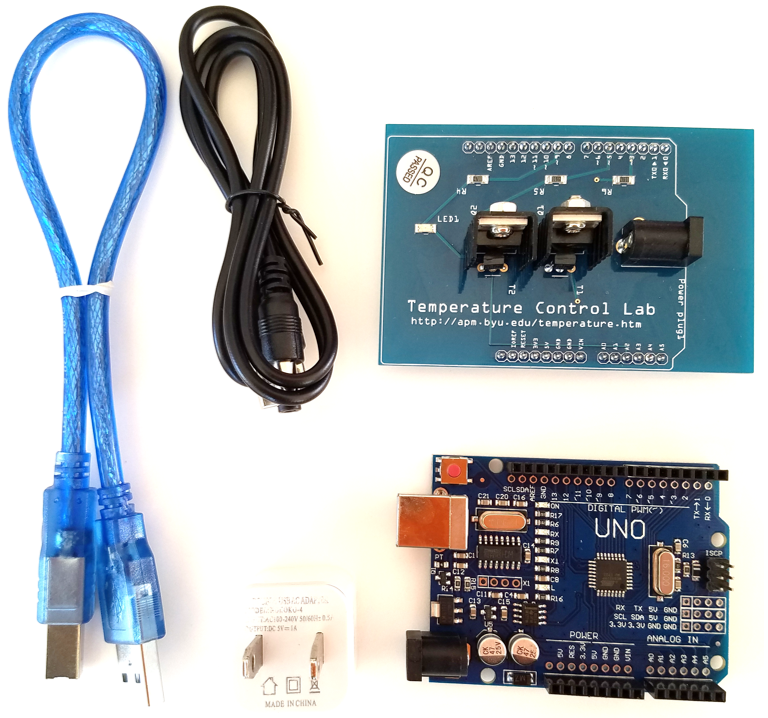 The Temperature Control Laboratory hardware consists of five components:
The Temperature Control Laboratory hardware consists of five components:
Arduino microcontroller board (Arduino Uno, Arduino Leonardo, or equivalents).
The Temperature Control Laboratory plug-in board (also known as a shield).
Five watt USB power supply.
5.5mm to USB power supply cable.
USB 2.0 data cable. (w/mini-USB connector for Arduino Uno, or micro-USB cable for Arduino Leonardo.)
Before going further, be sure to complete the steps outlined under Hardware setup as described in TCLab README. Mac OS users may need to install a serial driver available here. Normally the TCLab shield will already be mounted on the Arduino board, and the firmware driver will have been loaded on to the Arduino.