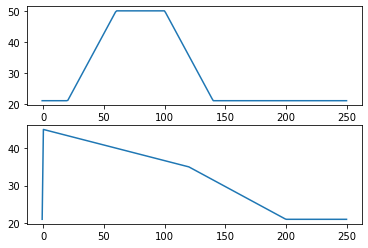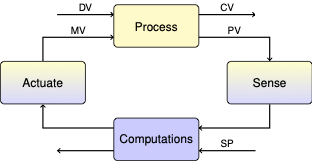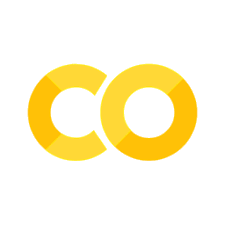3.2. Setpoints#
Setpoints are functions of time that establish target values for key control variables. This notebook describes typical nomenclature used in describing setpoint functions, and shows how to creatd setpoint functions in Python.
3.2.1. Setpoint profiles#
Example descriptions from commercial vendors:
West Control Solutions: Understanding Setpoint Ramping and Ramp/Soak Temperature Control
Allen-Bradley: Introduction to the Allen Bradley Ramp/Soak Controller
Common descriptions for setpoint functions include so-called step changes, and ramp and soak periods.
A step change is an discontinuous change in setpoint value occuring as specified point in time. An example is specifying a setpoint change from 45 deg C to 65 deg C at a specified point in time.
A soak (or dwell) is a specified period of time over which the setpoint is held a constant, specified value.
A ramp is a specified period of time over which the setpoint changes at a constant rate from a specified starting value to a specified final value.
The ramp rate is the rate of change in a setpoint ramp. These may have positive or negative values.
import numpy as np
import pandas as pd
import matplotlib.pyplot as plt
# specify a setpoint profile
profile = [
(0, 25),
(50, 35),
(120, 35),
(120, 40),
(170, 50),
(170, 50),
(270, 50),
(370, 40),
(450, 40),
(600, 25),
]
sp_profile = pd.DataFrame(profile, columns=["Time", "SP"])
ax = sp_profile.plot(x="Time", grid=True, ylim=(25, 60), title="Setpoint")
ax.annotate("Step", xy=(120, 37.5), xytext=(180, 37.5), fontsize=20,
va="center", arrowprops=dict(facecolor='black', shrink=0.05))
ax.annotate("Ramp", xy=(320, 45), xytext=(380, 48), fontsize=20,
va="center", arrowprops=dict(facecolor='black', shrink=0.05))
ax.annotate("Soak/Dwell", xy=(210, 50), xytext=(210, 55), fontsize=20,
ha="center", arrowprops=dict(facecolor='black', shrink=0.05))
Text(210, 55, 'Soak/Dwell')
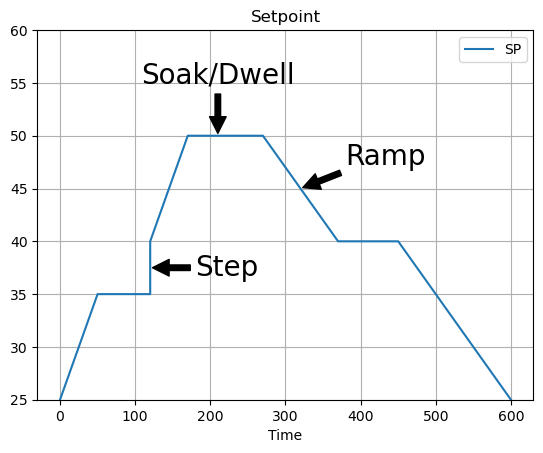
Study Question: Classify all of the segments in the sample setpoint profile.
Study Question: What is the ramp rate of the first ramp in the example above.
Study Question: Modify the data in the above example to remove the step. Replace it with a single raamp from the initial condition to the soak period that begins at t=170 at a temperature of 170C.
3.2.2. Creating setpoint functions#
For feedback control we would like functions that return the value of a setpoint for any point in time. Functions are in the form \(SP_1(t)\) and \(SP_2(t)\), for example, are straightfoward to use inside in control applications.
In the section we show how to write a function that accepts points defining a piecewise linear setpoint profile, then produce a function to compute the setpoint for any point in time.
3.2.2.1. Specifying piecewise linear setpoint profiles#
Describiing the setpoint as a series of a step/ramp/soak periods naturally leads a piecewise linear function. The start and end of each line segment are spceified by (time, value) pairs. Ordering these points into a list provides a straightforward specification of the setpoint,
Here we show the points for a typical setpoint.
import numpy as np
import matplotlib.pyplot as plt
sp_profile = pd.DataFrame([(0, 25), (50, 35), (120, 35), (120, 40), (170, 50),
(170, 50), (270, 50), (370, 40), (450, 40), (600, 25)],
columns=["Time", "SP"])
print(sp_profile)
sp_profile.plot(x="Time", y="SP", style={"SP": "r."}, ms=10, ylim=(25, 80), grid=True)
Time SP
0 0 25
1 50 35
2 120 35
3 120 40
4 170 50
5 170 50
6 270 50
7 370 40
8 450 40
9 600 25
<AxesSubplot: xlabel='Time'>
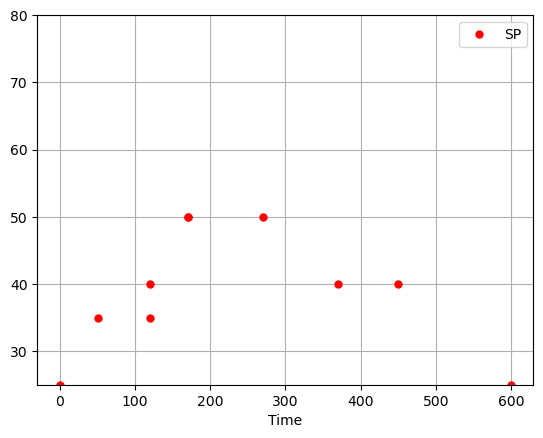
3.2.2.2. Interpolation#
Interpolation is a method to fill in points between known values of a function. Here we will use linear interpolation to create a continuous setpoint function given “breakpoint”.
The Python standard libraries include
t_interp = profile["Time"]
sp_interp = profile["SP"]
np.interp(500, t_interp, sp_interp)
---------------------------------------------------------------------------
TypeError Traceback (most recent call last)
/var/folders/cm/z3t28j296f98jdp1vqyplkz00000gn/T/ipykernel_49381/1332894953.py in <module>
----> 1 t_interp = profile["Time"]
2 sp_interp = profile["SP"]
3
4 np.interp(500, t_interp, sp_interp)
TypeError: list indices must be integers or slices, not str
def sp(t):
t_interp = sp_profile["Time"]
y_interp = sp_profile["SP"]
return np.interp(t, t_interp, y_interp)
sp(500)
35.0
t = np.linspace(0, 600, 101)
ax = sp_profile.plot(x="Time", y="SP", style={"SP": "r."}, ms=20, ylim=(25, 60), grid=True)
ax.plot(t, sp(t), '.')
[<matplotlib.lines.Line2D at 0x7f8425c71430>]
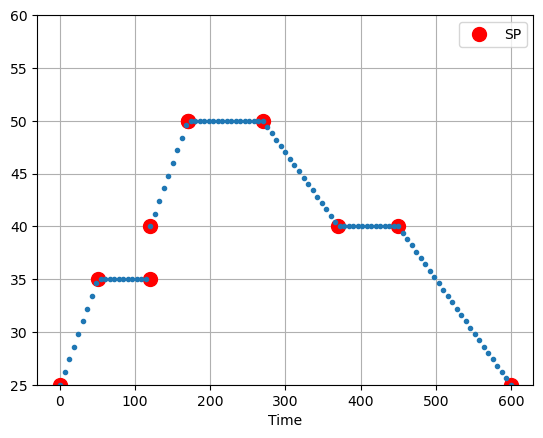
3.2.2.3. A functon to create functions#
Python functions are frequently written to accept data, perform calculations, and return values. What may be less familiar is that functions can also return function. This is just what we neeed - a function that accepts a series of (time, value) pairs describing a setpoint profile, then returns a function that can be used to find values of the setpoint at any point in time.
def create_setpoint_function(profile):
profile = np.array(profile)
t_interp = profile[:, 0]
y_interp = profile[:, 1]
# define a function to interpolate time and values
def setpoint_function(t):
return np.interp(t, t_interp, y_interp)
# return that function
return setpoint_function
sp1 = create_setpoint_function(sp_profile)
sp1(200)
50.0
sp_profile.loc[5:6,"SP"] = [95, 95]
sp2 = create_setpoint_function(sp_profile)
sp1(170), sp2(170)
(50.0, 95.0)
3.2.3. Example of a setpoint function#
The following example creates a setpoint function that produces setpoints corresponding the profile described in the introduction to this notebook.
sp = create_setpoint_function(sp_profile)
# print select values
t = 100
print(f"at time = {t:3d} setpoint = {sp(t)}")
at time = 100 setpoint = 35.0
We can use the setpoint function to create plots.
import matplotlib.pyplot as plt
# compute setpoint values
t = np.linspace(0, 600, 600)
y = sp2(t)
# create a plot
fix, ax = plt.subplots(1, 1, figsize=(10, 5))
ax.plot(t, sp1(t), t, sp2(t))
ax.set_xlabel("time / seconds")
ax.set_title("setpoint function")
ax.grid(True)
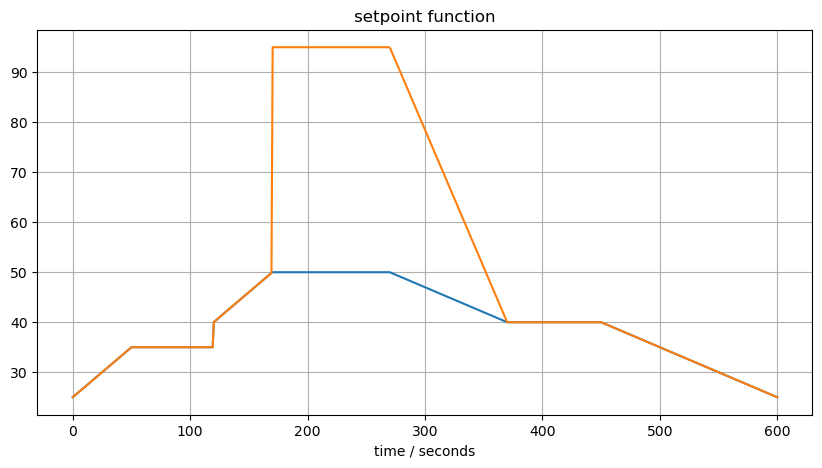
3.2.3.1. Creating multiple setpoint functions#
The next cell demonstrates the use of create_setpoint_function to create multiple independent setpoint functions.
T_amb = 21.0
sp_1 = create_setpoint_function([[0, T_amb], [20, T_amb], [60, 50], [100, 50], [140, T_amb]])
sp_2 = create_setpoint_function([[0, T_amb], [0, 45], [120, 35], [200, T_amb]])
# create plot axes
fig, ax = plt.subplots(2, 1)
# plot setpoint functions
t = np.linspace(-1, 250, 250)
ax[0].plot(t, sp_1(t))
ax[1].plot(t, sp_2(t))
[<matplotlib.lines.Line2D at 0x7ffdc1af8a60>]