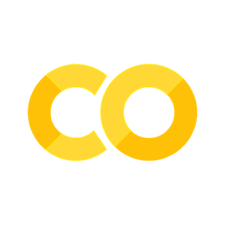Particle Command Line Interface (CLI)
Contents
Particle Command Line Interface (CLI)#
This notebook demonstrates the use of the Particle command line interface to
login and access a device,
create a project,
add a library,
prepare and save code,
compile the code to firmware, and
flash the firmware over the air.
This notebook is designed to be opened and run on Google Colab. Several modifications will be needed to run in another environment.
Particle CLI#
Installation#
%%capture
!bash <( curl -sL https://particle.io/install-cli )
# path to the particle cli. May be environment dependent.
particle_cli = "/root/bin/particle"
partiicle_cli = "/Users/bin/particle"
Utility functions#
import re
import subprocess
# regular expression to strip ansi control characters
ansi = re.compile(r'\x1B(?:[@-Z\\-_]|\[[0-?]*[ -/]*[@-~])')
# decode byte string and strip ansi control characters
def decode_bytes(byte_string):
if isinstance(byte_string, bytes):
result = byte_string.decode("utf-8")
return ansi.sub("", result)
# streamline call to the particle-cli
def particle(args):
process = subprocess.run(["/Users/jeff/bin/particle"] + args,
stdout=subprocess.PIPE,
stderr=subprocess.PIPE)
process.stdout = decode_bytes(process.stdout)
process.stderr = decode_bytes(process.stderr)
return process
# print the default help message
print(particle(["help"]).stderr)
Welcome to the Particle Command Line Interface!
Version 2.10.1
https://github.com/particle-iot/particle-cli
Usage: particle <command>
Help: particle help <command>
Commands:
binary Inspect binaries
call Call a particular function on a device
cloud Access Particle cloud functionality
compile Compile a source file, or directory using the cloud compiler
config Configure and switch between multiple accounts
device Manipulate a device
doctor Put your device back into a healthy state
flash Send firmware to your device
function Call functions on your device
get Retrieve a value from your device
identify Ask for and display device ID via serial
keys Manage your device's key pair and server public key
library Manage firmware libraries
list Display a list of your devices, as well as their variables and functions
login Login to the cloud and store an access token locally
logout Log out of your session and clear your saved access token
mesh Manage mesh networks
monitor Connect and display messages from a device
nyan Make your device shout rainbows
preprocess Preprocess a Wiring file (ino) into a C++ file (cpp)
product Access Particle Product functionality [BETA]
project Manage application projects
publish Publish an event to the cloud
serial Simple serial interface to your devices
setup Do the initial setup & claiming of your device
subscribe Listen to device event stream
token Manage access tokens (require username/password)
udp Talk UDP to repair devices, run patches, check Wi-Fi, and more!
update Update the system firmware of a device via USB
update-cli Update the Particle CLI to the latest version
usb Control USB devices
variable Retrieve and monitor variables on your device
webhook Manage webhooks that react to device event streams
whoami prints signed-in username
Global Options:
-v, --verbose Increases how much logging to display [count]
-q, --quiet Decreases how much logging to display [count]
Options:
--version Show the version of particle-cli installed. [boolean]
Examples:
particle setup Set up your Particle account and your device
particle list Show all your devices and their functions and variables
particle flash my_device tinker Remotely update your device to run the default Tinker app
particle call my_device_name digitalwrite D7=HIGH Call a function on your device running Tinker to toggle the onboard LED
For more information, visit our documentation at https://docs.particle.io
Login to Particle#
import getpass
# prompt for username and password
username = getpass.getpass(prompt="Username: ")
password = getpass.getpass(prompt="Password: ")
# attempt login
output = particle(["login", "--username", username, "--password", password])
# report results
if output.returncode:
print(f"Return code = {output.returncode}")
print(output.stderr)
else:
print(output.stdout)
Username: ···········
Password: ·······
Return code = 1
! User credentials are invalid
Select a device#
The following cell downloads a list of all user devices and creates a list of device names. Here we choose the first name in the list for the rest of this notebook. If this is not the device to be used, then modify this cell accordingly.
devices = [line.split()[0] for line in particle(["list"]).stdout.splitlines()]
device_name = devices[0]
print(particle(["list", device_name]).stdout)
jck_argon_01 [e00fce68eaceb1faa7cf7193] (Argon) is online
Project: Timer display#
To demonstrate use of the Paricle CLI, for this project we will create a simple timer display using the Grove 4-Digit Display that is shipped with the Argon Starter Kit available from Particle.io. The goal of the project is to display time since start device startup measure in seconds. The display will show seconds to two decimal digits for up to 100 seconds. The timer and display will roll over after 100 seconds.
Particle Argon#
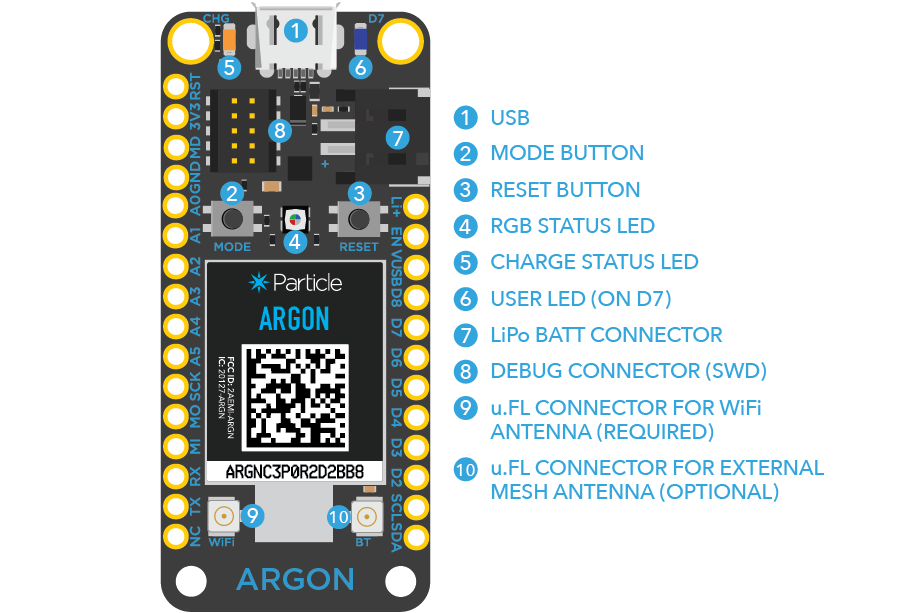
Grove 4-Digit Display#

Grove Shield FeeatherWing#
Connect the Grove 4-digit display to connector D2 on the Grove Shield FeatherWing adapater.

Create Project#
print(particle(["project", "create", "--name", "display4", "."]).stdout)
Initializing project in directory display4...
> A new project has been initialized in directory display4
Change working directory#
The Particle CLI assumes one is working in the top project directory.
%cd display4
/content/display4
Add relevant libraries#
library = "Grove_4Digit_Display"
print(particle(["library", "add", library]).stdout)
> Library Grove_4Digit_Display 1.0.2 has been added to the project.
> To get started using this library, run particle library view Grove_4Digit_Display to view the library documentation and sources.
Create source file#
%%writefile src/display4.ino
#define CLK D2 /* display clock pin */
#define DIO D3 /* display data pin */
#define DIGITS 4 /* number of display digits */
#include "Grove_4Digit_Display.h"
TM1637 tm1637(CLK, DIO);
unsigned long start;
void setup() {
tm1637.init();
tm1637.set(BRIGHT_TYPICAL);
tm1637.point(POINT_ON);
start = millis();
}
void loop() {
unsigned long time = (millis() - start) % 100000;
display(time / 10); /* displaying 100th's of seconds */
}
void display(unsigned int number) {
for (int i = 0; i < 4; i++) {
int digit = DIGITS - 1 - i;
if (number != 0) {
tm1637.display(digit, number % 10);
} else {
tm1637.display(digit, 0x7f); /* display blank */
}
number /= 10;
}
}
Overwriting src/display4.ino
Compiling#
print(particle(["compile", "argon", "--saveTo", "display4.bin"]).stdout)
Compiling code for argon
Including:
src/display4.ino
project.properties
attempting to compile firmware
downloading binary from: /v1/binaries/5f90989f305a91469e6df9ec
saving to: display4.bin
Memory use:
text data bss dec hex filename
6316 108 1072 7496 1d48 /workspace/target/workspace.elf
Compile succeeded.
Saved firmware to: /content/display4/display4.bin
Flash firmware#
print(particle(["flash", device_name, "display4.bin"]).stdout)
Including:
display4.bin
attempting to flash firmware to your device jck_argon_01
Flash device OK: Update started
Flash success!