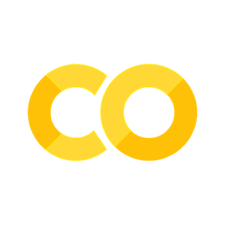Communicating via TCP
Contents
Communicating via TCP#
This notebook shows how to implement a TCP Server on Particle Argon and communicate with the server from a laptop using a netcat utility.
Particle CLI#
Installation#
%%capture
!bash <( curl -sL https://particle.io/install-cli )
Utility functions#
import re
import subprocess
# regular expression to strip ansi control characters
ansi = re.compile(r'\x1B(?:[@-Z\\-_]|\[[0-?]*[ -/]*[@-~])')
# decode byte string and strip ansi control characters
def decode_bytes(byte_string):
if isinstance(byte_string, bytes):
result = byte_string.decode("utf-8")
return ansi.sub("", result)
# streamline call to the particle-cli
def particle(args, particle_cli="/root/bin/particle"):
process = subprocess.run([particle_cli] + args,
stdout=subprocess.PIPE,
stderr=subprocess.PIPE)
process.stdout = decode_bytes(process.stdout)
process.stderr = decode_bytes(process.stderr)
return process
Login to Particle#
Select a device#
The following cell downloads a list of all user devices and creates a list of device names. Here we choose the first name in the list for the rest of this notebook. If this is not the device to be used, then modify this cell accordingly.
import getpass
# prompt for username and password
username = getpass.getpass(prompt="Username: ")
password = getpass.getpass(prompt="Password: ")
# attempt login
output = particle(["login", "--username", username, "--password", password])
# report results
if output.returncode:
print(f"Return code = {output.returncode}")
print(output.stderr)
else:
print(output.stdout)
Username: ··········
Password: ··········
> Successfully completed login!
devices = [line.split()[0] for line in particle(["list"]).stdout.splitlines()]
device_name = devices[0]
print(particle(["list", device_name]).stdout)
jck_argon_01 [e00fce68eaceb1faa7cf7193] (Argon) is online
Project Considerations#
Implementation#
MacOS
nc -4 -n 192.168.xxx.xxx pppp
Create Project#
print(particle(["project", "create", "--name", "myproject", "."]).stdout)
Initializing project in directory myproject...
> A new project has been initialized in directory myproject
Change working directory#
The Particle CLI assumes one is working in the top project directory.
%cd /content/myproject
/content/myproject
Create source file#
%%writefile src/myproject.ino
/*
Demonstrate bidirectional communication with Particle using TCPServer and
client. After flashing this firmware, check the Particle console for the local
IP address. Connect to the local IP address using netcat
nc -4 -n 192.168.xxx.xxx 23
Type H and L will turn the on-board LED on and off.
*/
TCPServer server = TCPServer(23);
TCPClient client;
const int led = D7;
long int timeout;
char c;
void setup() {
server.begin();
Particle.publish("Server IP", WiFi.localIP().toString().c_str(), PRIVATE);
pinMode(led, OUTPUT);
timeout = millis();
}
void loop() {
char c;
long int begin;
String line = "";
if (millis() <= timeout) {
digitalWrite(led, HIGH);
} else {
digitalWrite(led, LOW);
}
if (client.connected()) {
while (client.available()) {
/* get next char */
c = client.read();
if ('H' == c) {
server.print("Turn LED on.");
timeout = millis() + 5000;
} else if ('L' == c) {
server.print("Turn LED off.");
timeout = millis();
} else if ('S' == c) {
if (digitalRead(led)) {
server.print("LED is on.");
} else {
server.print("LED is off.");
}
} else if ('X' == c) {
server.print("Close client connection.");
client.stop();
} else {
server.write(c);
}
}
} else {
/* get next client */
client = server.available();
if (client.connected()) {
server.println("Enter: ");
server.println(" H to turn LED on for 5 seconds");
server.println(" L to turn LED off");
server.println(" S for LED status");
server.println(" X to close client connection");
}
}
}
Overwriting src/myproject.ino
Compiling#
print(particle(["compile", "argon", "--saveTo", "myproject.bin"]).stdout)
Compiling code for argon
Including:
src/myproject.ino
project.properties
attempting to compile firmware
downloading binary from: /v1/binaries/5f97068ce15235e4909ac925
saving to: myproject.bin
Memory use:
text data bss dec hex filename
11852 108 1148 13108 3334 /workspace/target/workspace.elf
Compile succeeded.
Saved firmware to: /content/myproject/myproject.bin
Flash firmware#
print(particle(["flash", device_name, "myproject.bin"]).stdout)
Including:
myproject.bin
attempting to flash firmware to your device jck_argon_01
Flash device OK: Update started
Flash success!