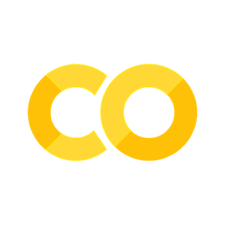RPI Camera Module
Contents
RPI Camera Module#
The Raspberry Pi Foundation provides support for the use of Raspberry Pi Camera modules on various devices, including the Raspberry Pi 4B. Documentation can be found here.
High resolution images require additional gpu_mem. This can be set using the command line raspi-config under performance options.
PiCamera#
PiCamera is a pure Python library providing access to the Raspberry Pi Camera module. PiCamera is included in the default Raspbian distribution.
# test for camera presence
import picamera
with picamera.PiCamera() as cam:
print(cam.revision)
imx477
Camera preview#
Camera preview combined with a digital zoom features provides a useful means of acheiving critical focus. Documentation for PiCamera.zoom = (a, b, c, d), however, is sketchy. With a bit of experimentation, the parameters appear to represent
a, b: Upper left corner of the zoom frame measured as fraction of the overall frame. Should be floating point numbers between 0 and 1.
c, d: The extent of the zoom frame measured in the same units between 0 and 1.
# preview image on screen -- focus camera
import picamera
import time
with picamera.PiCamera() as camera:
camera.start_preview()
time.sleep(1)
# zoom in effect
for k in range(0, 950):
camera.zoom = (k/2000, k/2000, (1000-k)/1000, (1000-k)/1000)
time.sleep(0.01)
time.sleep(20)
# capturing images to files
import picamera
import time
N = 5
with picamera.PiCamera() as camera:
camera.start_preview()
time.sleep(2)
tic = time.time()
for k in range(0, N):
camera.resolution = (4056, 3040)
camera.capture(f"test{k}.jpg")
toc = time.time()
print(f"fps = {(toc-tic)/N}")
fps = 1.6322479248046875
Capture to stream and display#
# capture high resolution image to a stream
from io import BytesIO
import picamera
import time
import PIL.Image
# capture image to stream
stream = BytesIO()
with picamera.PiCamera() as camera:
camera.resolution = (4056, 3040)
camera.start_preview()
time.sleep(2)
camera.capture(stream, format="jpeg")
# rewind stream
stream.seek(0)
# display image
with PIL.Image.open(stream) as im:
display(im)

Camera Settings#
import picamera
import time
with picamera.PiCamera() as camera:
camera.start_preview()
time.sleep(1)
print(camera.resolution)
print(camera.exposure_mode)
print(camera.meter_mode)
print("Shutter speed = ", camera.exposure_speed/1000000, "secs")
print(camera.analog_gain)
print(camera.digital_gain)
print(camera.iso)
print(camera.awb_gains)
800x480
auto
average
Shutter speed = 0.032979 secs
8
365/256
0
(Fraction(243, 128), Fraction(369, 128))
import picamera
import time
import PIL.Image
with picamera.PiCamera() as camera:
camera.start_preview()
camera.resolution = "1080p"
camera.shutter_speed = 200000
camera.iso = 800
camera.capture("mypic.png")
with PIL.Image.open("mypic.png") as im:
display(im)
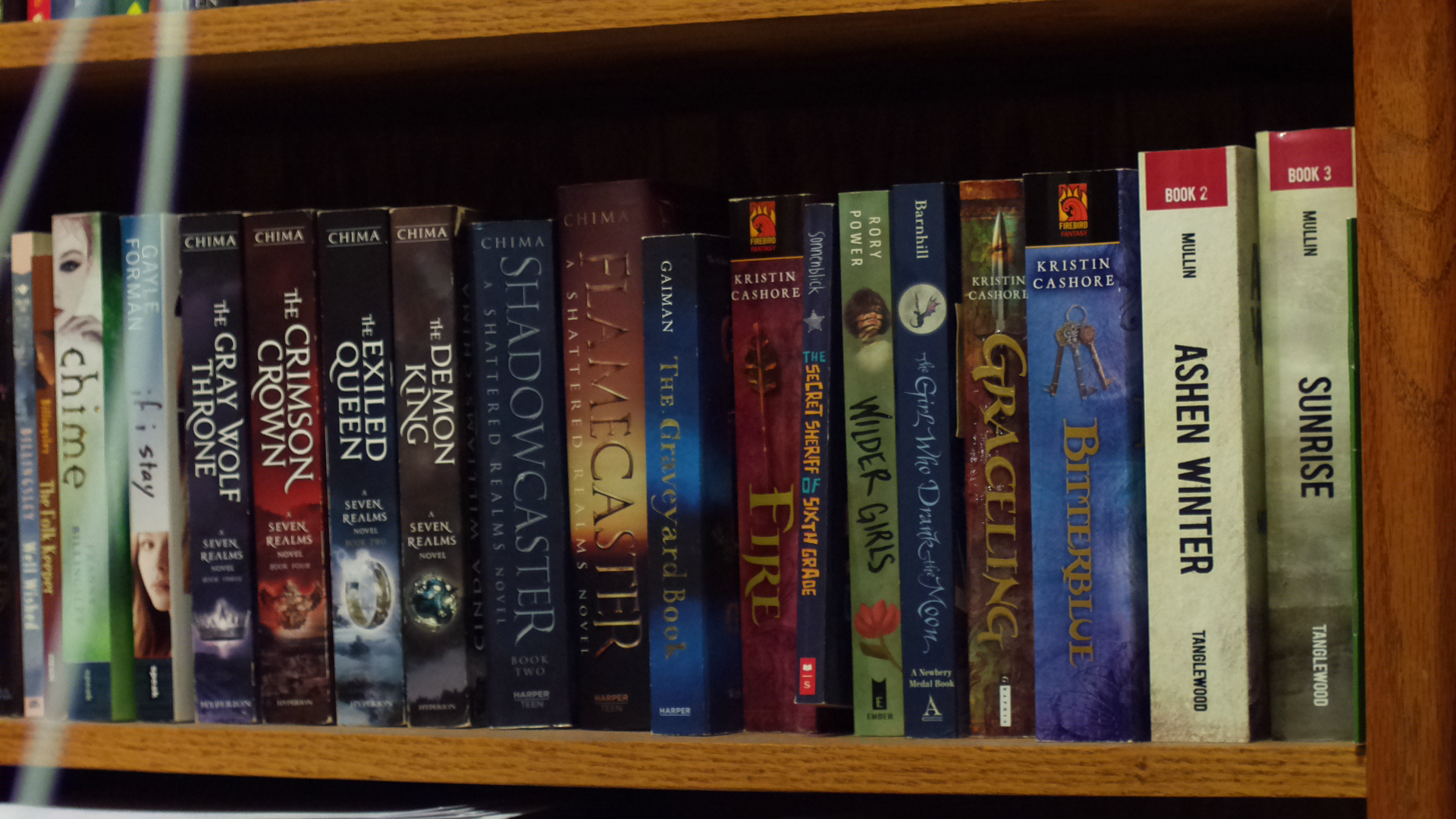
Capture to numpy array#
import time
import picamera
import numpy as np
with picamera.PiCamera() as camera:
camera.resolution = (1920, 1088)
camera.framerate = 24
output = np.empty((1088, 1920, 3), dtype=np.uint8)
camera.capture(output, 'rgb')
import matplotlib.pyplot as plt
fig, ax = plt.subplots(1, 1, figsize=(12, 8))
ax.imshow(output)
<matplotlib.image.AxesImage at 0xa14cfd10>
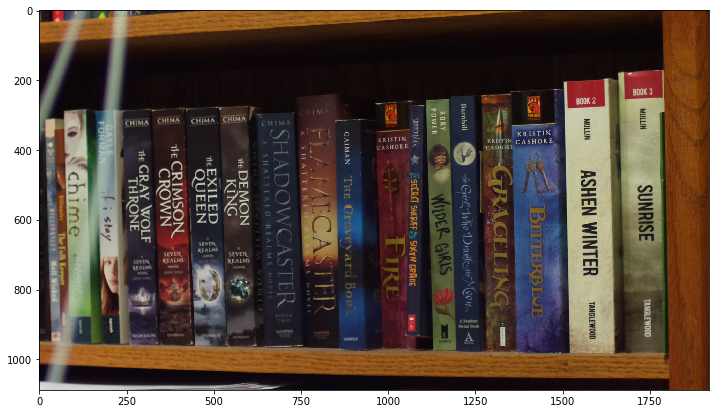
import time
import picamera
import numpy as np
import cv2
import matplotlib.pyplot as plt
with picamera.PiCamera() as camera:
camera.resolution = (1920, 1088)
camera.framerate = 24
img = np.empty((1088, 1920, 3), dtype=np.uint8)
camera.capture(img, 'bgr')
img = img.reshape((1088, 1920, 3))
img_gray = cv2.cvtColor(img, cv2.COLOR_BGR2GRAY)
ret, thresh = cv2.threshold(img_gray, 150, 255, cv2.THRESH_BINARY)
plt.imshow(thresh)
contours, hierarchy = cv2.findContours(image=thresh, mode=cv2.RETR_TREE, method=cv2.CHAIN_APPROX_NONE)
---------------------------------------------------------------------------
ValueError Traceback (most recent call last)
/tmp/ipykernel_982/1894840504.py in <module>
3 plt.imshow(thresh)
4
----> 5 contours, hierarchy = cv2.findContours(image=thresh, mode=cv2.RETR_TREE, method=cv2.CHAIN_APPROX_NONE)
ValueError: too many values to unpack (expected 2)
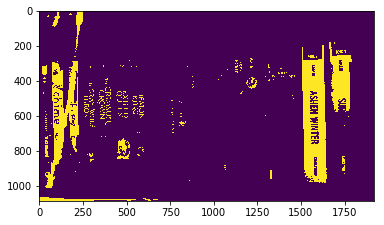
img_blur = cv2.GaussianBlur(img_gray, (3,3), 0)
edges = cv2.Canny(image=img_blur, threshold1=100, threshold2=300)
fig, ax = plt.subplots(1, 1, figsize=(12, 8))
ax.imshow(edges)
<matplotlib.image.AxesImage at 0xa1283890>
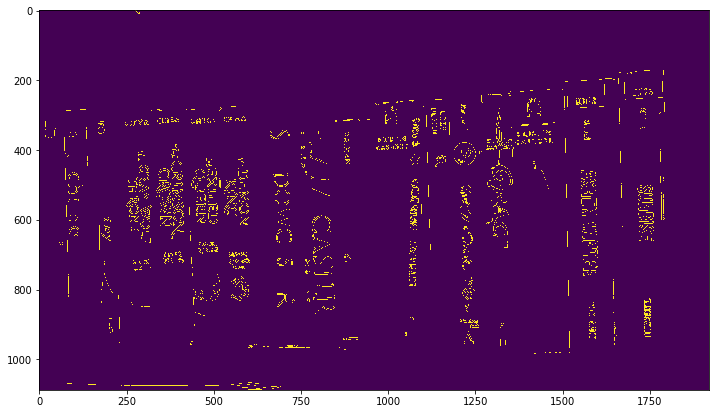
#
contours, hierarchy = cv2.findContours(image=thresh, mode=cv2.RETR_TREE, method=cv2.CHAIN_APPROX_NONE)
image_copy = image.copy()
6
cv2.drawContours(image=image_copy, contours=contours, contourIdx=-1, color=(0, 255, 0), thickness=2, lineType=cv2.LINE_AA)
7
8
# see the results
9
cv2.imshow('None approximation', image_copy)
10
cv2.waitKey(0)
11
cv2.imwrite('contours_none_image1.jpg', image_copy)
12
cv2.destroyAllWindows()
[255,
255,
255,
255,
255,
255,
255,
255,
255,
255,
255,
255,
255,
0,
0,
0,
0,
0,
0,
0,
0,
0,
0,
0,
0,
0,
0,
0,
0,
0,
0,
0,
0,
0,
0,
0,
0,
0,
0,
0,
0,
0,
0,
0,
0,
0,
0,
0,
0,
0,
0,
0,
0,
0,
0,
0,
0,
0,
0,
0,
0,
0,
0,
0,
0,
0,
0,
0,
0,
0,
0,
0,
0,
0,
0,
0,
0,
0,
0,
0,
0,
0,
0,
0,
0,
0,
0,
0,
0,
0,
0,
0,
0,
0,
0,
0,
0,
0,
0,
0,
0,
0,
0,
0,
0,
0,
0,
0,
0,
0,
0,
0,
0,
0,
0,
0,
0,
0,
0,
0,
0,
0,
0,
0,
0,
0,
0,
0,
0,
0,
0,
0,
0,
0,
0,
0,
0,
0,
0,
0,
0,
0,
0,
0,
0,
0,
0,
0,
0,
0,
0,
0,
0,
0,
0,
0,
0,
0,
0,
0,
0,
0,
0,
0,
0,
0,
0,
0,
0,
0,
0,
255,
255,
255,
255,
255,
255,
255,
255,
255,
255,
255,
255,
255,
255,
255,
255,
255,
255,
255,
255,
255,
255,
255,
255,
255,
255,
255,
255,
255,
255,
255,
255,
255,
255,
255,
255,
255,
255,
255,
255,
255,
255,
255,
255,
255,
255,
255,
255,
255,
255,
255,
255,
255,
255,
255,
255,
255,
255,
255,
255,
255,
255,
255,
255,
255,
255,
255,
255,
255,
255,
255,
255,
255,
255,
255,
255,
255,
255,
255,
255,
255,
255,
255,
255,
255,
255,
255,
255,
255,
255,
255,
255,
255,
255,
255,
255,
255,
255,
255,
255,
255,
255,
255,
255,
255,
255,
255,
255,
255,
255,
255,
255,
255,
255,
255,
255,
255,
255,
255,
255,
255,
255,
255,
255,
255,
255,
255,
255,
255,
255,
255,
255,
255,
255,
255,
255,
255,
255,
255,
255,
255,
255,
255,
255,
255,
255,
255,
255,
255,
255,
255,
255,
255,
255,
255,
255,
255,
255,
255,
255,
255,
255,
255,
255,
255,
255,
255,
255,
255,
255,
255,
255,
255,
255,
255,
255,
255,
255,
255,
255,
255,
255,
255,
255,
255,
255,
255,
255,
255,
255,
255,
255,
255,
255,
255,
255,
255,
255,
255,
255,
255,
255,
255,
255,
255,
255,
255,
255,
255,
255,
255,
255,
255,
255,
255,
255,
255,
255,
255,
255,
255,
255,
255,
255,
255,
255,
255,
255,
255,
255,
255,
255,
255,
255,
255,
255,
255,
255,
255,
255,
255,
255,
255,
255,
255,
255,
255,
255,
255,
255,
255,
255,
255,
255,
255,
255,
255,
255,
255,
255,
255,
255,
255,
255,
255,
255,
255,
255,
255,
255,
255,
255,
255,
255,
255,
255,
255,
255,
255,
255,
255,
255,
255,
255,
255,
255,
255,
255,
255,
255,
255,
255,
255,
255,
255,
255,
255,
255,
255,
255,
255,
255,
255,
255,
255,
255,
255,
255,
255,
255,
255,
255,
255,
255,
255,
255,
255,
255,
255,
255,
255,
255,
255,
255,
255,
255,
255,
255,
255,
255,
255,
255,
255,
255,
255,
255,
255,
255,
255,
255,
255,
255,
255,
255,
255,
255,
255,
255,
255,
255,
255,
255,
255,
255,
255,
255,
255,
255,
255,
255,
255,
255,
255,
255,
255,
255,
255,
255,
255,
255,
255,
255,
255,
255,
255,
255,
255,
255,
255,
255,
255,
255,
255,
255,
255,
255,
255,
255,
255,
255,
255,
255,
255,
255,
255,
255,
255,
255,
255,
255,
255,
255,
255,
255,
255,
255,
255,
255,
255,
255,
255,
255,
255,
255,
255,
255,
255,
255,
255,
255,
255,
255,
255,
255,
255,
255,
255,
255,
255,
255,
255,
255,
255,
255,
255,
255,
255,
255,
255,
255,
255,
255,
255,
255,
255,
255,
255,
255,
255,
255,
255,
255,
255,
255,
255,
255,
255,
255,
255,
255,
255,
255,
255,
255,
255,
255,
255,
255,
255,
255,
255,
255,
255,
255,
255,
255,
255,
255,
255,
255,
255,
255,
255,
255,
255,
255,
255,
255,
255,
255,
255,
255,
255,
255,
255,
255,
255,
255,
255,
255,
255,
255,
255,
255,
255,
255,
255,
255,
255,
255,
255,
255,
255,
255,
255,
255,
255,
255,
255,
255,
255,
255,
255,
255,
255,
255,
255,
255,
255,
255,
255,
255,
255,
255,
255,
255,
255,
255,
255,
255,
255,
255,
255,
255,
255,
255,
255,
255,
255,
255,
255,
255,
255,
255,
255,
255,
255,
255,
255,
255,
255,
255,
255,
255,
255,
255,
255,
255,
255,
255,
255,
255,
255,
255,
255,
255,
255,
255,
255,
255,
255,
255,
255,
255,
255,
255,
255,
255,
255,
255,
255,
255,
255,
255,
255,
255,
255,
255,
255,
255,
255,
255,
255,
255,
255,
255,
255,
255,
255,
255,
255,
255,
255,
255,
255,
255,
255,
255,
255,
255,
255,
255,
255,
255,
255,
255,
255,
255,
255,
255,
255,
255,
255,
255,
255,
255,
255,
255,
255,
255,
255,
255,
255,
255,
255,
255,
255,
255,
255,
255,
255,
255,
255,
255,
255,
255,
255,
255,
255,
255,
255,
255,
255,
255,
255,
255,
255,
255,
255,
255,
255,
255,
255,
255,
255,
255,
255,
255,
255,
255,
255,
255,
255,
255,
255,
255,
255,
255,
255,
255,
255,
255,
255,
255,
255,
255,
255,
255,
255,
255,
255,
255,
255,
255,
255,
255,
255,
255,
255,
255,
255,
255,
255,
255,
255,
255,
255,
255,
255,
255,
255,
255,
255,
255,
255,
255,
255,
255,
255,
255,
255,
255,
255,
255,
255,
255,
255,
255,
255,
255,
255,
255,
255,
255,
255,
255,
255,
255,
255,
255,
255,
255,
255,
255,
255,
255,
255,
255,
255,
255,
255,
255,
255,
255,
255,
255,
255,
255,
255,
255,
255,
255,
255,
255,
255,
255,
255,
255,
255,
255,
255,
255,
255,
255,
255,
255,
255,
255,
255,
255,
255,
255,
255,
255,
255,
255,
255,
255,
255,
255,
255,
255,
255,
255,
255,
255,
255,
255,
255,
255,
255,
255,
255,
0,
0,
0,
0,
0,
0,
0,
0,
0,
0,
0,
0,
0,
0,
0,
0,
...]