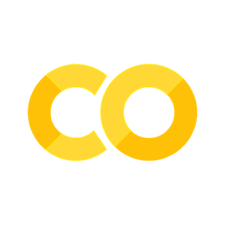Configuring a Workstation
Contents
Configuring a Workstation#
Student Workstation#
The basic workstation for this course provides a student with the means to learn the foundations of analog instrumentation, digital interfacing, and enough experience to pursue independent projects.
Laboratory Workstation#
Digilent Analog Studio
Raspberry Pi Pico with Grove interface board
Raspberry Pi 400 w/monitor
Analog Devices ADALP2000 kit
Stepper Motors
Servo Motors
Raspberry Pi Camera (Arducam)
Raspberry Pi#
Assemble a Raspberry Pi Workstation#
Raspberry Pi 4 Model B (4GB)
Raspberry Pi 7” touchscreen
Raspberry Pi USB-C power supply
Raspberry Pi USB keyboard and mouse
SmartPi Touch 2 Case
32GB micro SD
Install Raspberry Pi OS#
Format a 16GB+ micro SD card using SD Card Formatter
Install Raspberry Pi OS onto micro SD card using Raspberry Pi Imager
Digilent Analog Discovery Studio#
Analog Devices Parts Kit ADALP2000#
IC’s#
Amplifiers#
Sensors#
Power#
Data Conversion#
Logic#
Misc#
Transistors#
ZVN2110A N-channel DMOS FEDv
Additional Components#
Motors and Actuators
28BJY-48 Stepper Motors and ULN2003 Driver Board These very low-cost, ubiquitous stepper motors can be run from a 5 volt power supply supplied from a USB powered device. With the Raspberry Pi Pico, for example, the VBUS or VSYS pins can supply the required power. The ULN2003 driver board can handle up to 12 volt power for applications required more torque.
Servo Motor